MegaPort bot currently contains three different applications:


A guide for each of them can be found in the menu of the specific application or tap on one of the links above.
The bot uses a hierarchical menu structure for navigation, the top level of which is the main menu:
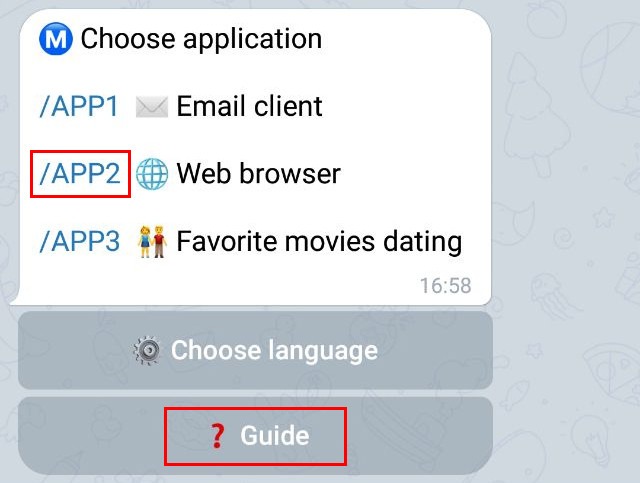
There are two ways to get to the bottom menu, either by taping on the command to the left of the menu bar, or by taping on the button at the bottom. For example, to access the Web Browser application, you need to tap on /APP2, and in order to go to the guide, you need to tap on the corresponding button.
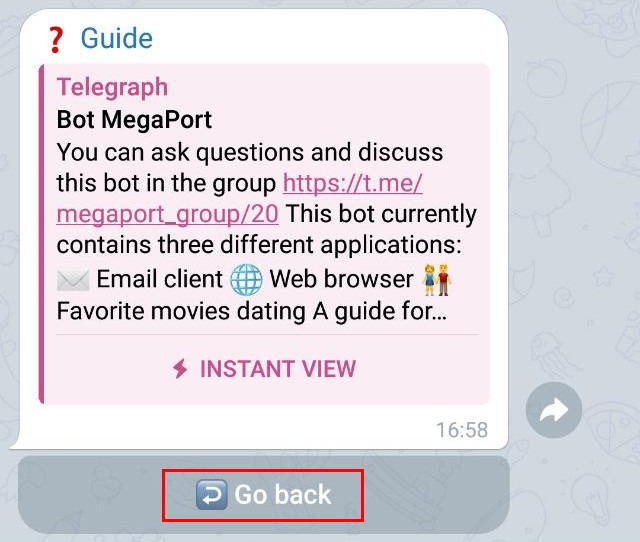
To return to the previous (top) menu, the [Go back] button with the ↩️ icon is always used.
Sometimes, for a number of reasons, the bot can freeze, if the bot does not respond within 30 seconds, you can try to continue the bot by running the /start command.
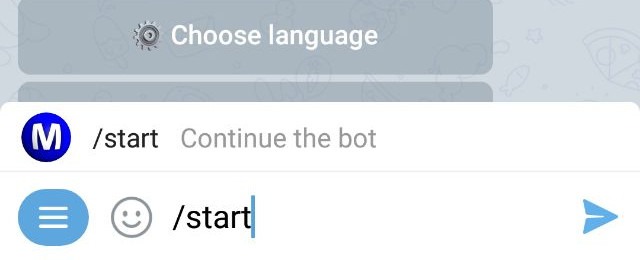
This command can be either typed in the message input line or called from the command menu:
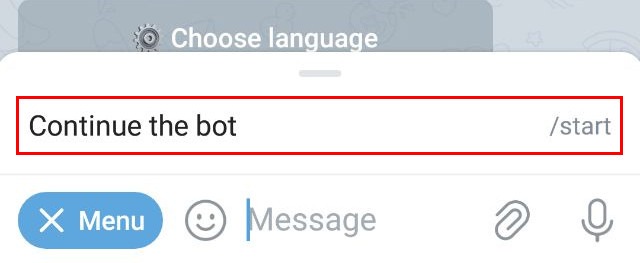
This is the only command the bot accepts in any menu.
The bot ignores any other input not related to the current menu!
group for "Dating by Favorite Movies"
This page in Russian.